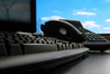Remember when telephones were just for making calls? Today they do much more, and they have new names such as terminals, station equipment or desktop productivity instruments. These new generation phones are embedded with microprocessors that are as powerful as the processors that once controlled an entire telephone system. PC-based applications may enhance, or even replace, the functions of the telephone. A number of factors should be considered when assessing the various options that affect desktop productivity, including both instruments and applications.
Using a telephone to answer and place calls still remains a primary function. As you evaluate telephones, even as you note expanding capabilities, never lose sight of the basics. How does the handset feel? Is the telephone comfortable to hold? Can I add a headset? Does the telephone have a speakerphone? Is the handset cord long enough and the telephone heavy enough so it does not slide off my desk? Finally, take a look at the buttons. The layout should be logical. Are the keys where you would expect them to be? Does the telephone have a message waiting lamp? These questions, although basic, set the stage for satisfaction. Is the display easy to read? Does it have a contrast control? Is it adjustable?
Although the telephone system, whether centralized or distributed, provides all required operational features, the telephone is the instrument that provides access to those features for individual employees. When selecting a telephone system, many businesses compare features but never compare usability of features. A feature that is difficult to use is a feature that will never be used. Look for options such as soft-keys and dedicated speed dial buttons that may improve the ease of use of telephone features.
After establishing your basic telephone needs, explore your unique business applications. PC-based applications are available to enhance telephone usage. These applications can provide functions such as one-key dialing from an on-line directory, convey phone messages and log information about calls and callers. With a variety of Computer Telephone Interfaces available, organizations can also create customized applications for their specific business needs.
Protect your telephone investment by understanding how future applications are implemented. VoIP (Voice over Internet Protocol), until recently implemented only by early adopters, is becoming mainstream. It is important to understand how your current telephones can upgrade to this technology. Do the telephones accept modules? Adding a module to a telephone transforms the functionality and prevents obsolescence. In addition to a VoIP module, other modular devices include analog connectivity and a Computer Telephony Interface.
The transformation of the telephone to a desktop productivity device with associated applications delivers the power and flexibility of your telephone system to your employees' desks. |